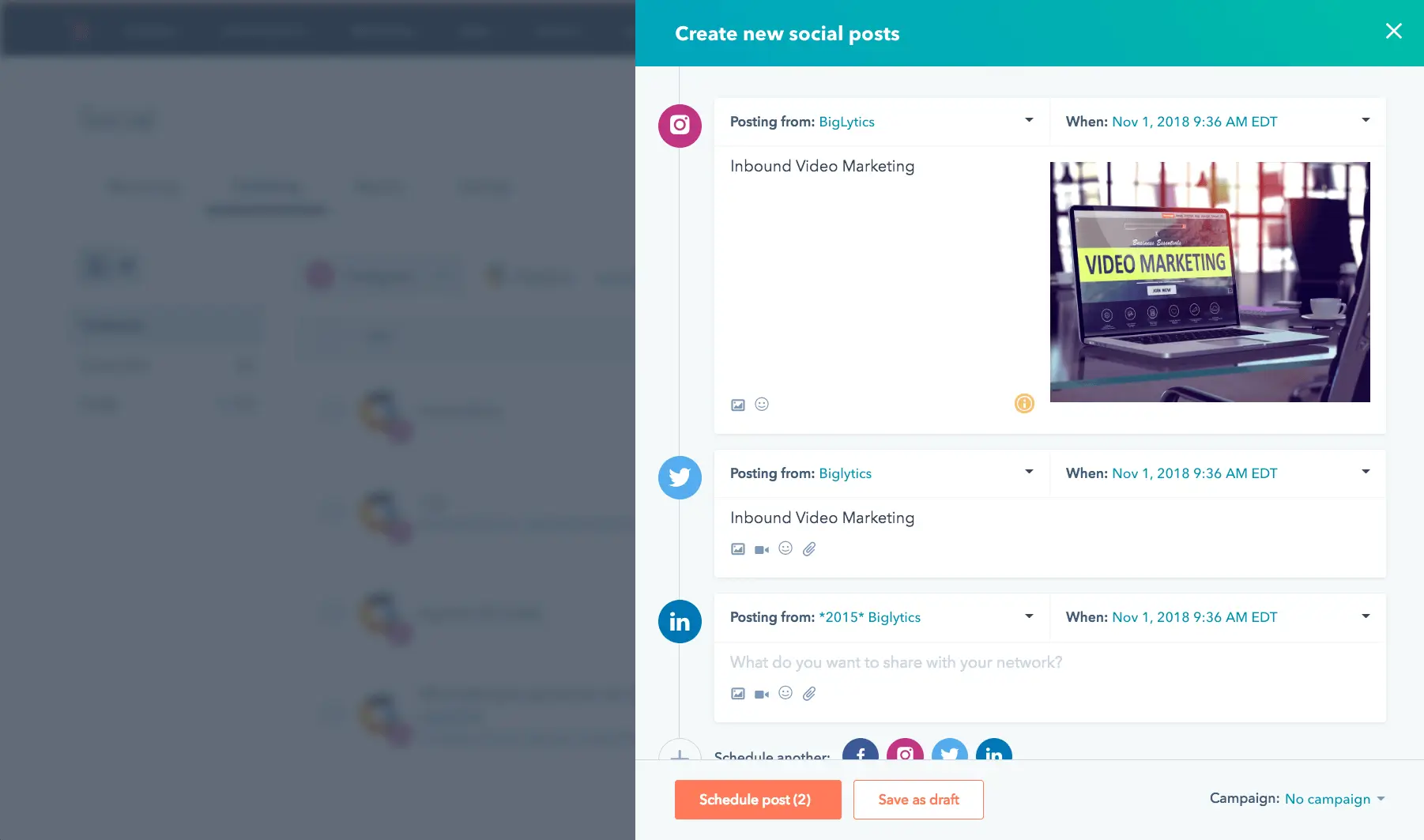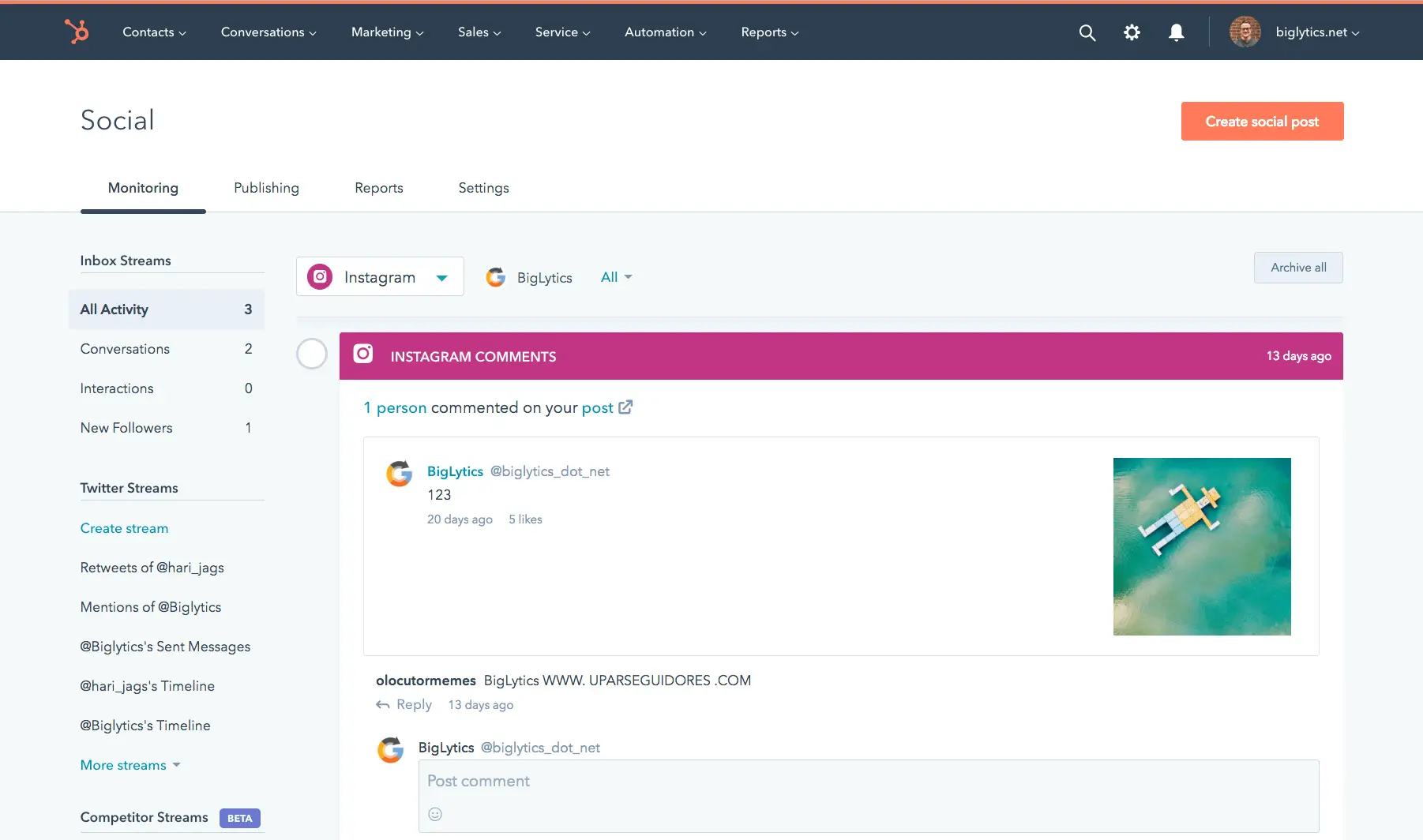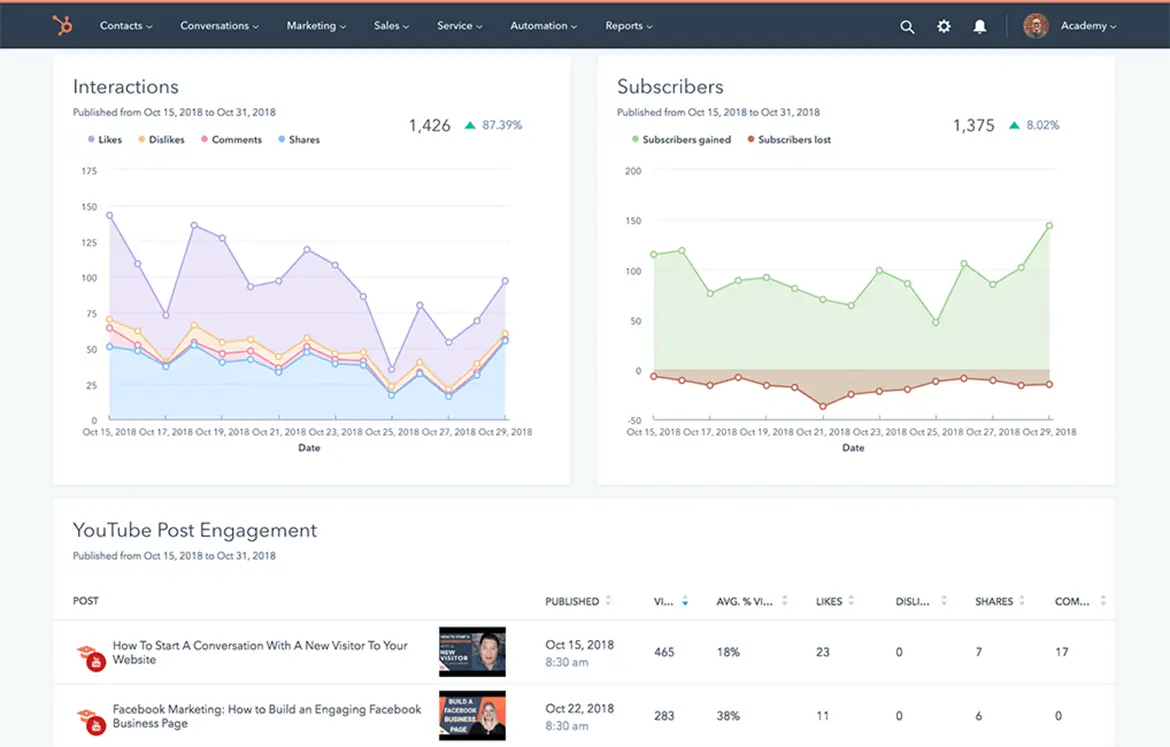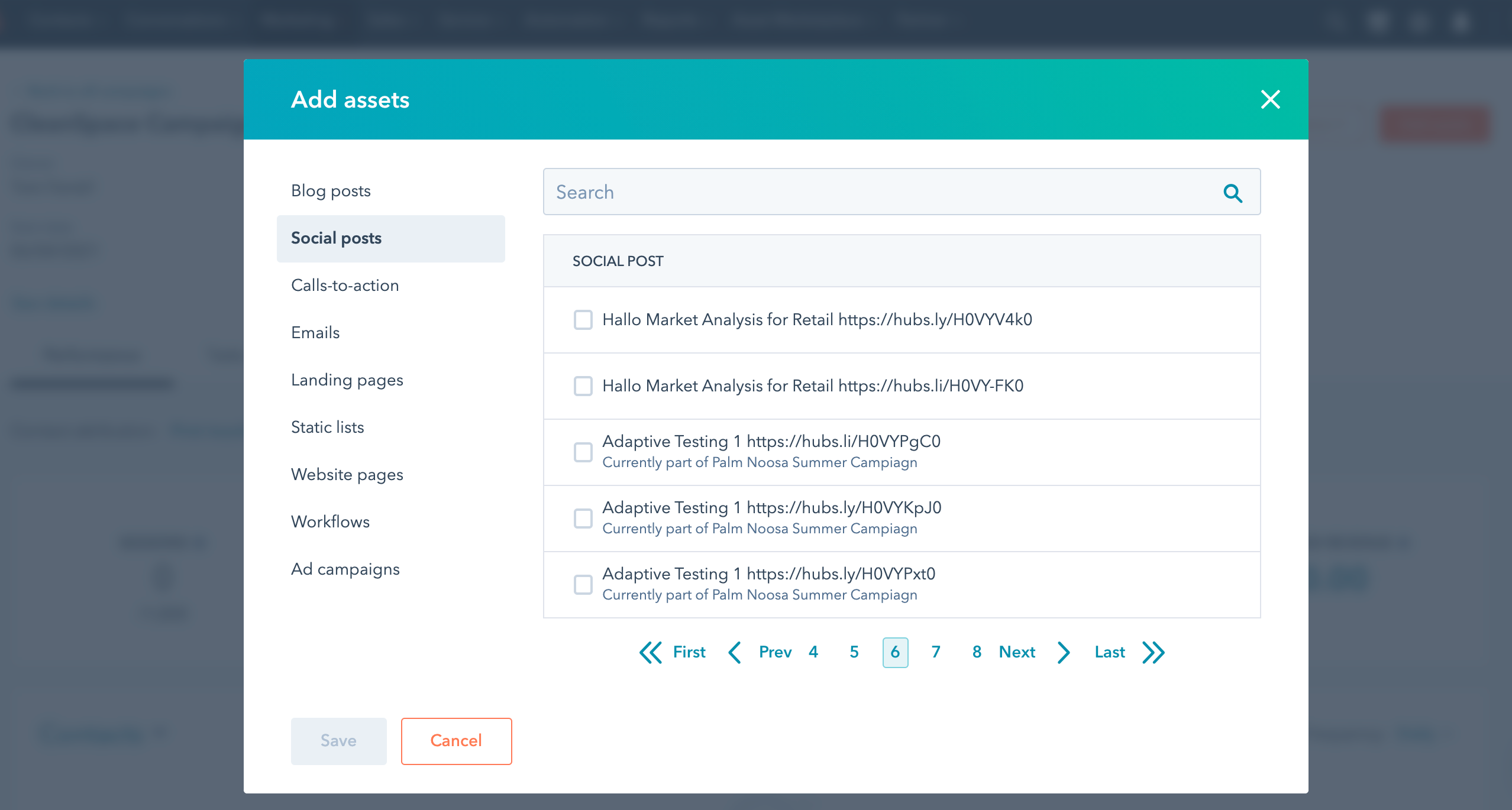Connect with people you care about on each social platform.
Spend less time monitoring social media, and more time nurturing relationships.
Use HubSpot's social media management software to publish content to social networks from the same place you build campaigns; set up keyword monitoring so you never miss a mention; and link all your interactions back to your CRM so you have contextual conversations and can report on social media ROI.